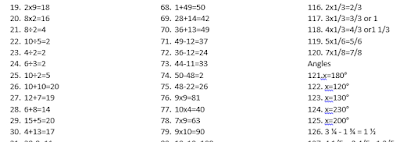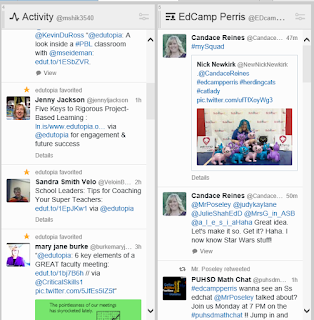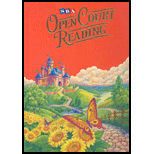They presented on the book Number Talks by Sherry Perish.
I had read this book a few years ago, with a primary mindset. It was nice to revisit the book with a new upper grade mindset.
When I taught kindergarten and first, I would have students do mental math, writing a problem on the board each day. After the presentation I wanted to have the problems ready to go, instead of thinking of them on the fly. So, I created a SmartBoard document that has 164 problems. Plenty to get through the school year.
I began as our trainers suggested. I have all students give me a thumbs down in front of their chest, to show me they are ready to see the problem. Once I display the problem, they are to put their thumb sideways to show me they are thinking about the problem, once they have 1 way to solve it, they turn their thumb up, if they can solve it multiple ways they put more fingers out, so I can see how many strategies they have to solve the one problem. The thumb in front of the chest helps them not be embarrassed if they take a long time solving it, no one really can see their thumb except me. This whole process is completely silent. I have told the students they can not talk, because this is mental math, they need all their brainpower to solve the problem. They are not allowed to have anything on their desks.
I have started the SmartBoard lesson very basic, with an array of shapes. This way every student in the class can solve it. When I displayed this first slide, I asked the class, "How many shapes are there?", I then ask 5 different students and I write down their answers, if they have the same answer as a student before them I circle that answer. I do not say which answer is right or wrong. Then I ask, "Who would like to defend one of these answers?" They then tell me the steps they used to get the answer, after I write the steps down, I turn to the class and ask, "Does anyone have a different way?" I go through this until no one is raising their hand or I've run out of time.
I loved doing this quick activity. It allows others to hear how their peers solved the problem. They also see there are multiple ways to get the same answer.
After 5 shape slides, I went into 5 slides of addition facts, their sum does not go over 10. When we got to the addition problem students started giving me other equations that equaled the same answer. So this was something I had to address. I told them, they are not giving me another equation, instead they are telling me the steps their brain took to solve the equation. After addressing that, I started to hear much better responses.
My SmartBoard lesson has 164 problems, but they are on the simpler side, I don't want this to be a time where no one can solve it in their head, instead, I want them to be able to solve it and then really be able to explain how they got there. Below is a screen shot of the problems and answers on the different slides. As you can see, these problems are not the most difficult.
I created the "answer sheet", not because I needed the answer, but to see which slide had particular problems. I also have the SmartBoard lesson saved on my computer, then when we solve an equation I write on that page and save it. I do this so I can keep track of which problems we have already solved, but I still have the clean one, in case, I want to go back to a problem.
If you are not doing mental math in your classroom, I encourage you to give it a try. Sometimes, it's crazy when the kids explain how they get to the answer, they will tell me steps I didn't think of.
If you are interested in this product you can find it at my Teachers pay Teachers store.