
Ok, yes that defines my "activity" on twitter.
I've watched youtube videos to learn how to use twitter. I learned some things. This is the one I found most useful https://www.youtube.com/watch?https://www.youtube.com/watch?v=Y0mLVEvIWa8 all of the ones by OpenSesame were helpful. But I still had some unanswered questions and so did the audience in EdCamp.
So, attending EdCamp today I went to a session on Twitter and had my questions answered. You might have those same questions.
Why the hashtag? Answer: the words after the hashtag make it easy to search for items of interest. a great one to search is #edchat. So much great info!
Why do some tweets start with @? Answer: a person's handle (username) has that sign in front of it. For example I'm @Gina_Hickerson. So some tweets start that way, because they are "tagging" that person in their tweet.
How do I know who I'm talking to? Answer: If you want to talk to someone, include that person's handle somewhere within the tweet, then that person sees your tweet along with people who follow both of you. If you want all of your followers to see your tweet, just tweet. If you want all of their followers to see what you say, you have to put a period in front of the handle, for example, .@Gina_Hickerson. If you'd like to talk to someone privately, first of all, you can only have a private messages with people that you follow and they follow you. Go to the upper left hand corner and click on message. Put the other person's handle in and then press next. You can then privately message them.
I try to follow a stream of conversation, but sometimes it doesn't make sense, why? Answer: If you are looking at twitter on your phone you won't see everyone's tweet, if you are using a computer you will.
It is a little overwhelming, how do I follow a chat? Answer: Open www.tweetdeck.com, on tweetdeck you can create lists. For instance on the below picture I created EdCamp Perris list, so I could read the tweets as they came through during EdCamp.
This will be extremely useful when you are part of an EdChat.
What's an EdChat? Answer: An educator will pose educational questions and set a time that people can tweet answers and share resources. Below is an example:
When you respond, you have to let followers know which question you are answering. So, if I'm answering question 1, I'd begin my tweet with A1: then my response, you also need to include the name of the EdChat with a hashtag, for example if I want to chat on Google Apps for Education The hashtag is #gafechat. Also, when tweeting in an EdChat use Ss to refer to students, Ts for teachers, and As for administrators.
Want to see upcoming edchats? Here's a great link: edchat schedule
I found this information very helpful. I will probably continue to be a lurker, until I feel more comfortable, but now I "get" twitter. If you'd like to play with twitter, feel free to follow me and I will follow you back. My handle is @Gina_Hickerson.
Don't forget to check out my TPT store: Gina Hickerson
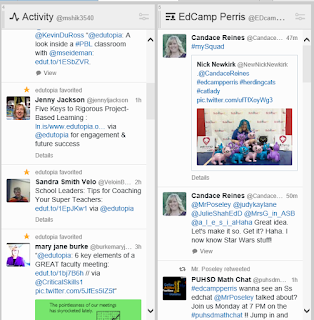

You seem very knowledgeable. I am new to all of this and unsure what my first step should be. Can you offer some advice?
ReplyDeleteAfter opening an account find people in the field to follow. For example, I follow @Packwoman because she posts a lot about technology. I also follow @alicebarr who hosts edchats on different subjects. I suggest you follow some people and companies that you are interested in. Read the things they are posting. You may notice there are people that are tweeting some very valuable information, start to follow them. I think "lurking" is a good first step to twitter. :)
ReplyDeleteI hope that was somewhat helpful.
abirkim I found this website all about twitter. It might be helpful to you.
ReplyDeletehttp://www.edudemic.com/guides/guide-to-twitter/